2026 RSL-AZ Shootout Check-In Details
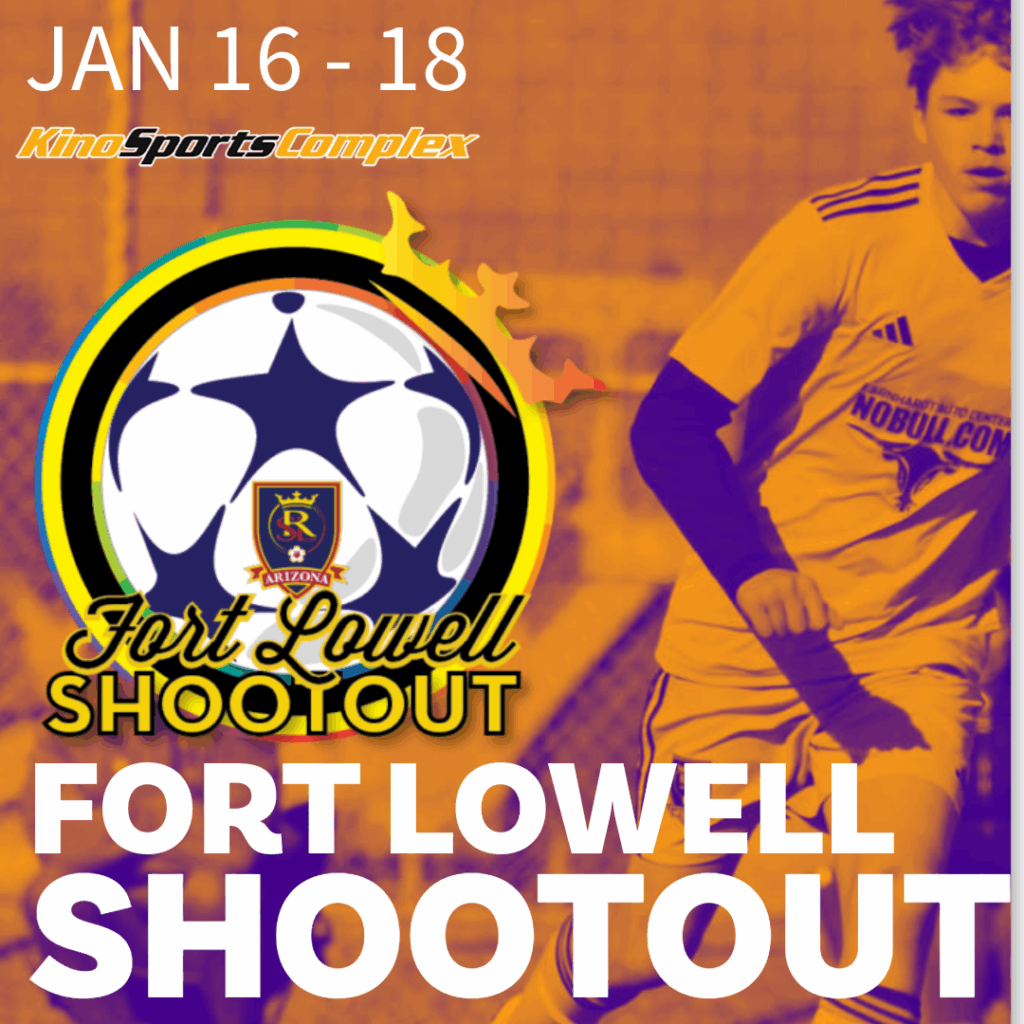
Each team player will need a laminated player card and coaches will need a pass as well. All players must have a medical clearance form(notarized for teams from outside of region 4) on file. Travel approval forms are necessary for any team from outside of region 4 and international teams.
All check-in will be online. Make sure to upload the correct documents.
- Team Rosters
- Player Passes
- Medical Waivers
- Guest Player Loan Paperwork, if applicable. (Guest player registration)
- Travel Paperwork, if applicable. (Outside of Region 4 only)
MANDATORY TEAM ONLINE CHECK-IN
All Teams Must Complete Team Check-in Online | Can access Check-in via team Registration in GotSport
DEADLINE TO SUBMIT DOCUMENTS: Documents to be submitted by Thursday, January 15th.
TEAMS NEED TO PROVIDE the following Required Documents:
- Event Roster: once you have updated your event roster, you can print this by click on rosters, selecting this event and then go to Documents and IDs tab and click roster pdf. Please make sure you have included any loan or club pass players. Print this from your team account, click rosters, select the event, scroll down and click IDs & Documents.
- Player Passes: A copy of each Player Pass in alphabetical order (If the player pass is “two sided”, we need side with players’ name and birthdate) including guest players for each player participating. You must include coach’s cards and manager’s cards in this document. You will need to merge this into one document to upload into Got Sport. Multiple files will not be accepted.
- Team Contact Form – The team contact form and Player Registration Certification Form can be found on the tournament website https://FortLowellShootout.org/Check-in under check in forms.
- Player Registration Certification Form
- A copy of Permission to Travel form if your team is required to obtain this from your association.
SUBMISSION PROCESS: Upload all documents into your Team’s Fort Lowell Shootout registration: - Log in to System@gotsport.com
- Click Team Management
- Select your team
- Click Team Registrations
- Select Fort Lowell Shootout
- Click Edit on your registration. Save (at the bottom) after you upload each form.
IMPORTANT: You will still need to stop by the Tournament HQ tent when you arrive to get your player cards tagged, and to receive your tournament pins. You must physically bring a pass and medical release for every player to every game. Please have ready to review upon request. Passes should be submitted to the referee prior to each match. Failure to provide requested documents may result in a forfeit.
GUEST PLAYERS:
• Obtain the guest player’s current player card and medical release form
• Add electronically to your event roster. Reach out to your club’s registrar if you need help.
• Include Guest Players’ player card with the rest of your team information.
• Do not email medical release forms for guest players but you are required to have them present at all games.
FORMS
CERTIFICATION FORM
TEAM CONTACT FORM
CHECK-IN PROCEDURES
GUEST PLAYER REGISTRATION
GotSport How to:
How to print rosters
Print Rosters & Player cards
https://support.gotsport.com/how-do-i-build-an-event-roster-coach/manager
Uploading Documents to GotSport
How do I Upload Documents for Online Check In?
Adding Guest Players
How to contact a player in the player pool?
How to add a guest/club pass player for an event as an admin?
KINO SPORTS COMPLEX RULES

FACILITY RULES AND ACCEPTED ITEMS
**All bags/coolers/purses are subject to security inspection at the gate

